Introducing: KYVE
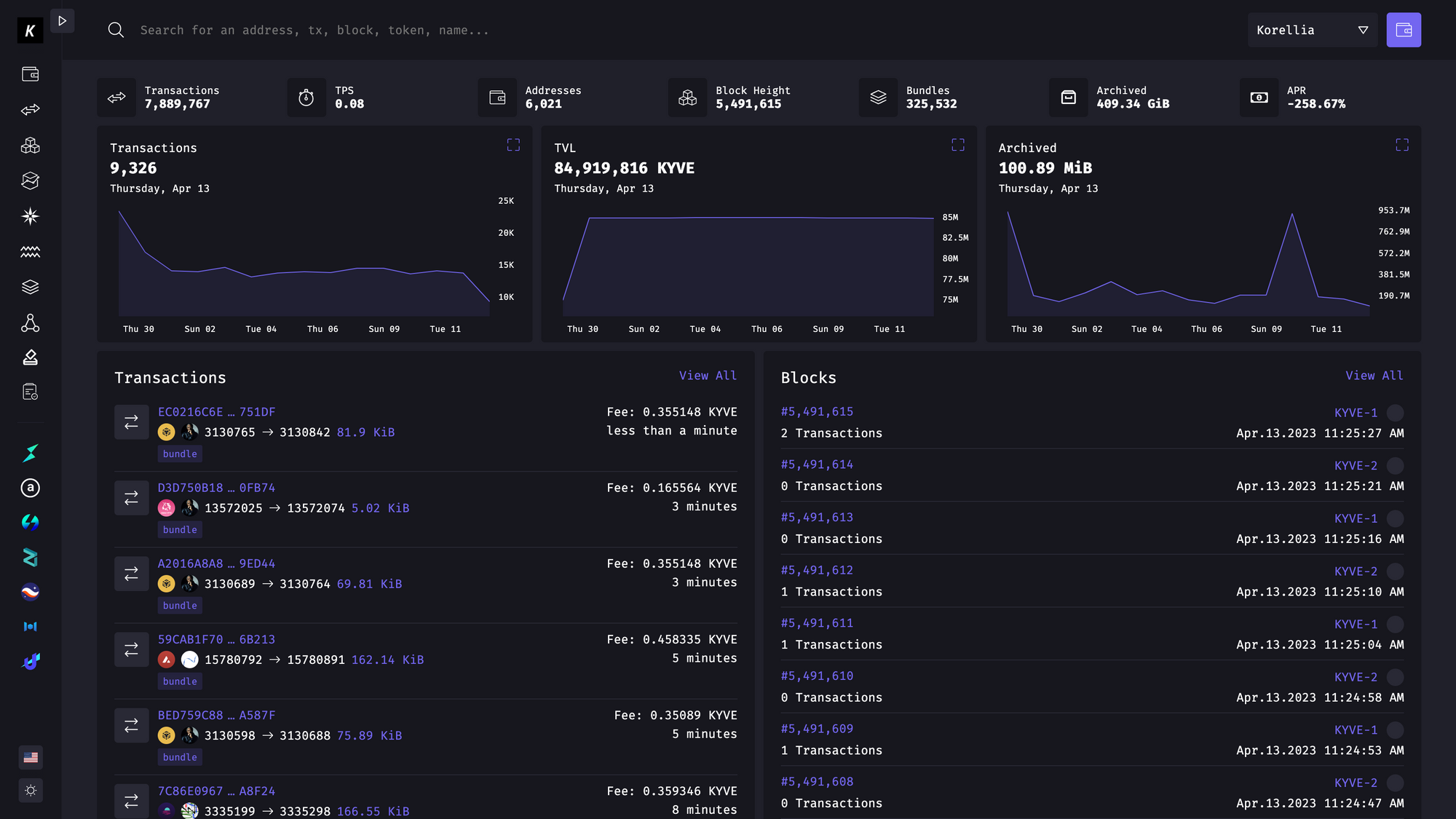
KYVE is a Cosmos-based blockchain enabling decentralized data validation and immutability for all forms of on- and off-chain data sets, ensuring the scalability, reliability, and availability of these resources over time.
With the successful release of Mainnet and the recent launch of Kaon's Cosmos pool, we felt now was a good time to officially announce ViewBlock support!
For the impatients, here is the link.
The first factor which makes our explorer great is the fact it enables anyone to inspect both the Cosmos and KYVE layers of the chain in a seamless fashion as all interactions are decoded and displayed in a comprehensive yet complete manner.
Let's dive in!
First off, it is important to note that although we support all three KYVE networks, Korellia is just partially supported: you will most definitely encounter missing data and inaccurate information because of how drastically the network changed over time.
Disregarding that little detail, we detail blocks, transactions, accounts, governance proposals and validators of the chain. While on a transaction or block page, you will also be able to inspect most of their events, and check the delegators of a validator when inspecting it.
In addition, any message related to an entity like a simple account, a validator or an executor (through MsgExecs) will have those appear in their respective transaction list. As usual across our other explorers, you will be able to filter for transactions depending on the type we assigned them. For example you can filter by Cosmos delegations, reward claims, bundle proposals.. and many more!
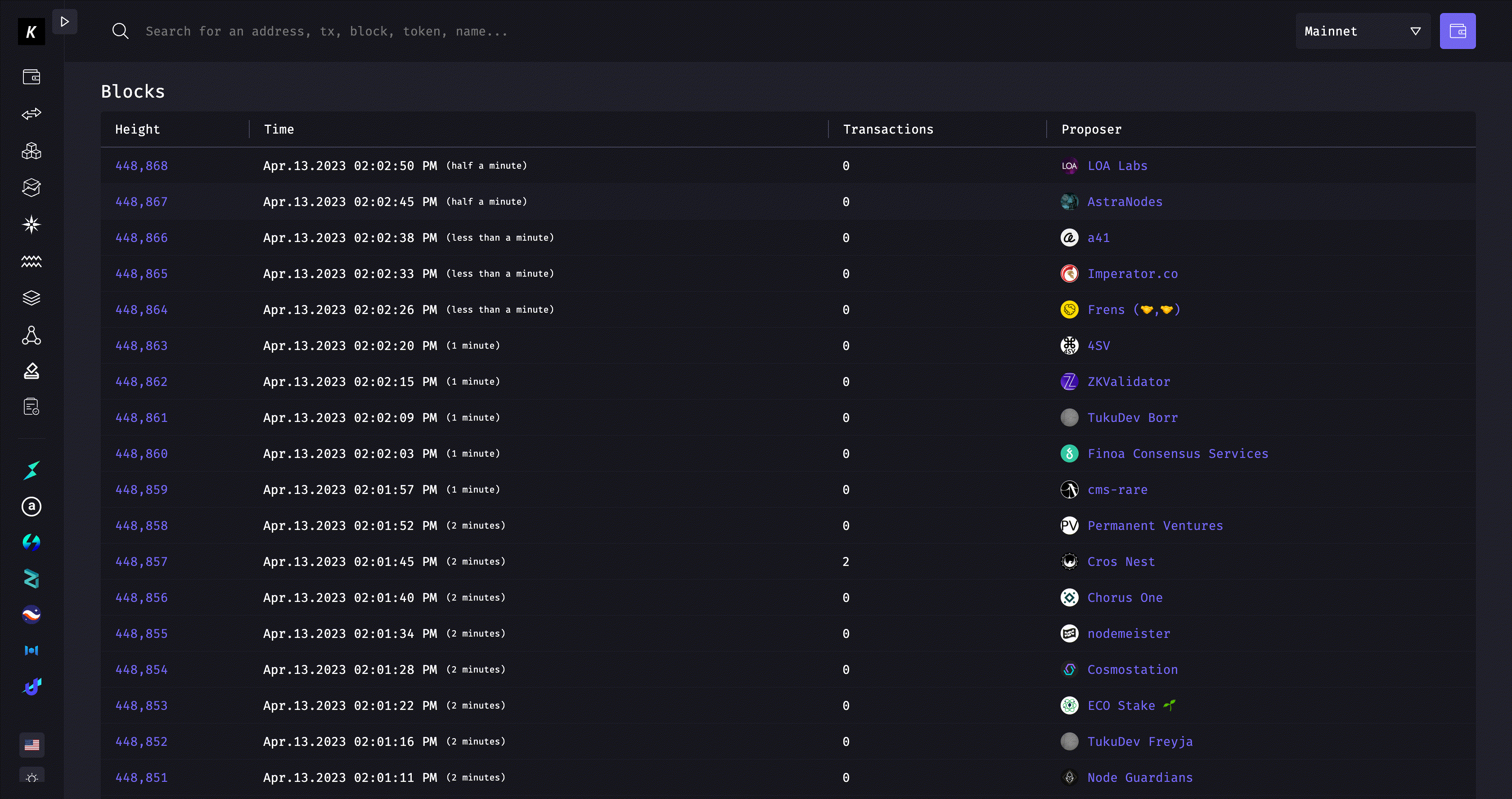
Now regarding KYVE, and since they are the core of what the protocol is about, let's look at bundles! For people that are unfamiliar with them, bundles are small segments of the data sources (or pools) being archived which are uploaded by the KYVE protocol validators to Arweave.
You can list all the bundles submitted across the network, check the details of a finalized bundle including the breakdown of its votes or rewards it generated and inspect the Arweave transaction the bundle was settled in by clicking on the data size or storage link.
Filtering for bundles by uploader or pool is as easy as going on their respective pages, where a subset of that list will be accessible.
As the previous video suggests and since KYVE protocol validators are essentially extended Cosmos accounts, extra tabs have been added to the account page when dealing with one. We also labelled valaddress account pages with the node and pool they are associated with in order to ease the process of figuring them out.
Pools are also supported with their progress of archiving, total data uploaded, generated rewards and total KYVE amount locked which represent the amount participating in validating the associated data source.
A pool page will display its base details and information, but also related transactions, bundles, joined validators, funders... Allowing anyone to get a quick idea of that pool activity.
Can you make a good explorer without good statistics? We think that's tough to achieve.
Much like some of our other chains, a lot of the information we keep track of will have associated charts and metrics easily accessible by our users. Think archived amount for bundles, TPS, rewards, TVL & delegation ratios, votes and much more.
Our top stats leaderboard will also allow you to compete to dominate some of the KYVE metrics, may the best protocol validator wins!
Statistics are not just there to give you a global outlook of the network health and activity, as we also provide them on a per-address, per-pool and per-validator basis (be it a KYVE protocol validator or Cosmos validator).
Head over to your address, and you shall see various metrics showing you things like your balance history, your delegation over time or amount of transactions sent on the network!
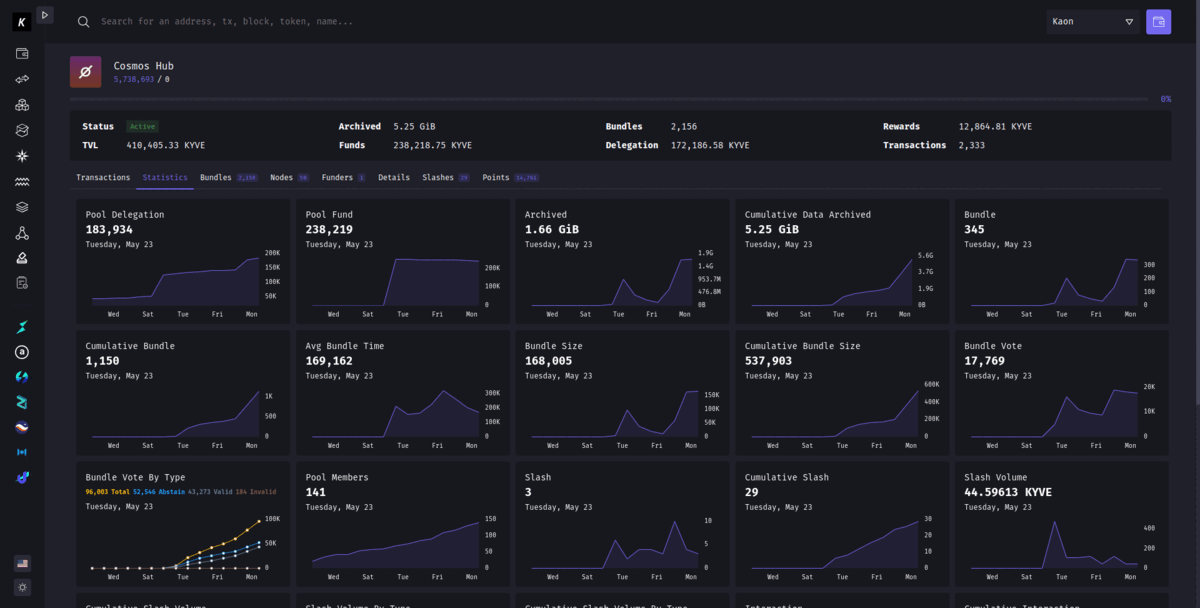
As some of you might have noticed from the wallet icon at the top right of our page, the KYVE explorer is actually the first of Viewblock explorers (and won't be the last) to provide the ability to connect a wallet and execute operations on-chain!
Once you have Keplr installed, the only thing you need is to unlock your wallet and click on the icon. You'll be able to go to your wallet address page and perform a couple actions, both for KYVE & Cosmos.
- Claim Delegation Rewards
- Delegate
- Undelegate
- Redelegate
- Grant Permissions
It is important to note that (for now) you won't be able to do KYVE-related operations if your Keplr wallet is connected to a hardware wallet.
When you have connected your wallet and you're looking at an address which granted you permissions, you should be able to perform some of these operations directly thanks to Authz.
Another feature we felt compelled to implement was extensive tracking of slashes, both for the Cosmos and KYVE layers. With it, we can tell you by how much you were slashed for across all your delegations in total, but also by source. This will give people the opportunity to understand exactly what happened to their stakes in a more transparent manner, and possibly move their delegations earlier when a validator misbehaves.
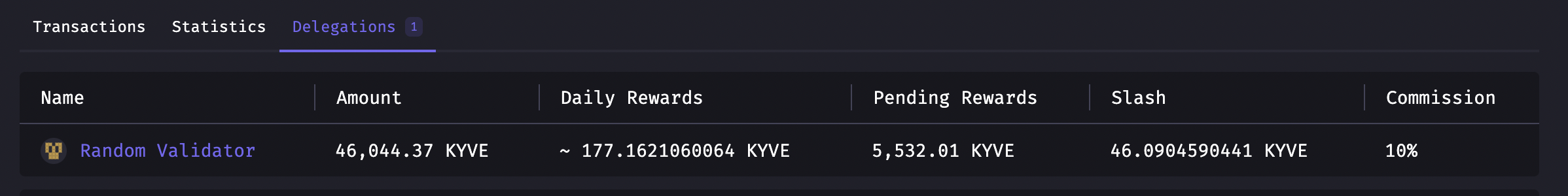
We hope you will enjoy this brand new integration as much as we do, please let us know of any feedback and comment you may have!
